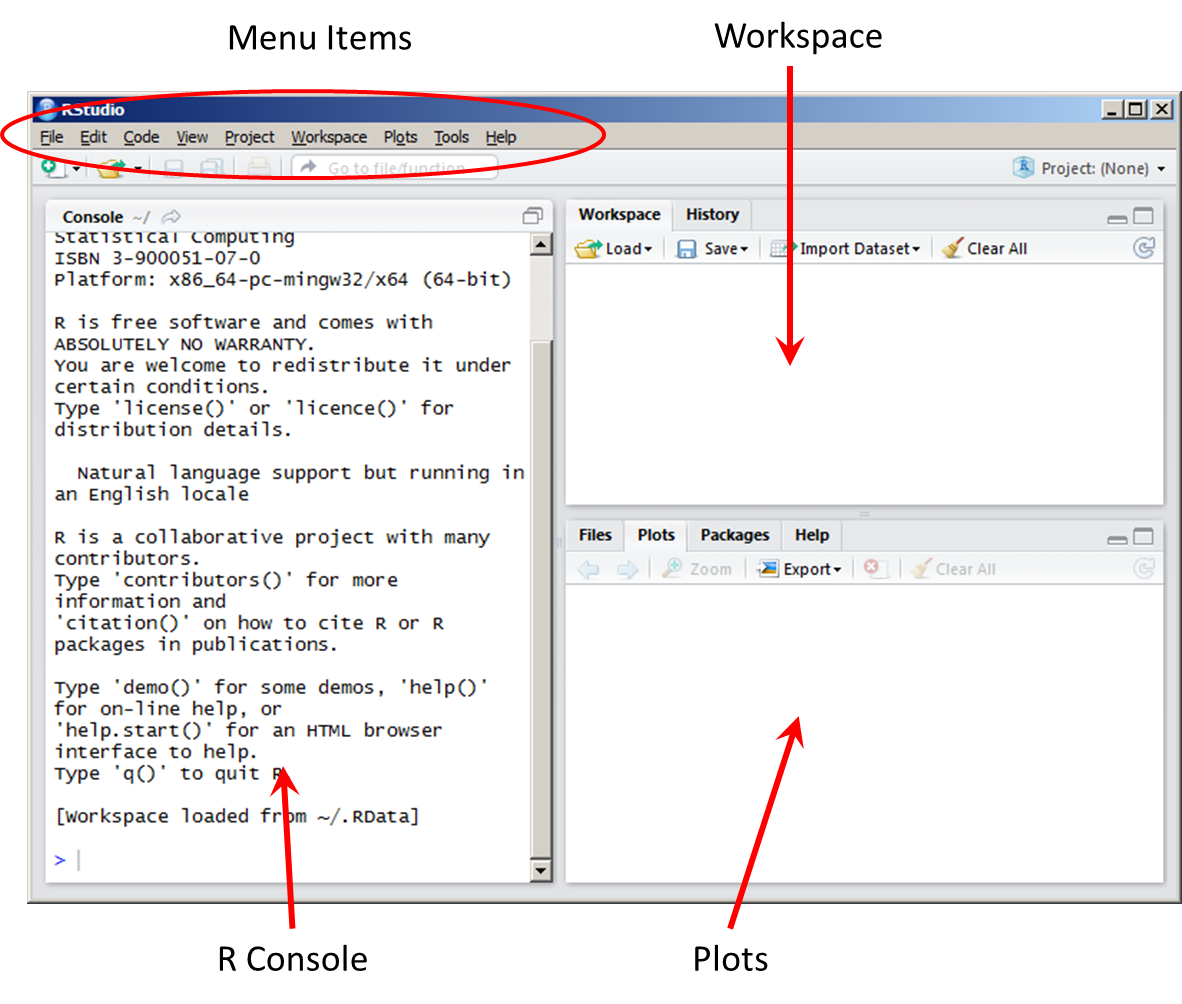Section 5 Packages
R as a language on its own is useful, but the open-source nature of R means that packages can greatly extend its capabilities. Instead of writing a function for every process, there’s a good chance someone else already has! There are packages for nearly every task you might want to do in R. If you’re an ArcGIS user, one analogy for a package is that it is similar to extensions like Spatial Analyst. If you want to take a more literal approach each function of ArcGIS can be thought of like a package because someone has already taken the time to write that code and make it generally useful.
For this tutorial, you’ll need a few main packages. Type (don’t copy/paste) this code into your console (see image below) and click enter. Click “OK” if it prompts you to restart R. This will only restart the underlying R engine, not your RStudio interface.
You can check that your packages installed correctly by loading the libraries into your R session. Type this into your console and press enter.
If you don’t see an error, you’re good-to-go.